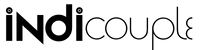Artificial intelligence has made remarkable strides in recent years, and ChatGPT is one of the most user-friendly tools available today. As an AI language model, ChatGPT supports multiple languages, including Japanese, making it accessible to a global audience. For beginners in Japan or those looking to use ChatGPT Japanese effectively, this guide will walk you through its basics, tips for success, and how it can benefit your everyday tasks.
Why ChatGPT Is Perfect for Beginners
ChatGPT is designed to provide intuitive interactions, making it easy for anyone to get started. Whether you're looking to write in Japanese, translate documents, or brainstorm ideas, ChatGPT simplifies the process with its human-like responses and understanding of context.
Features That Benefit Beginners
- User-Friendly Interface: Its clean and straightforward design ensures a hassle-free experience.
- Multilingual Support: ChatGPT can handle Japanese text seamlessly, making it ideal for native speakers and language learners alike.
- Adaptability: It tailors responses based on your prompts, offering solutions that fit your needs.
How to Start Using ChatGPT
1. Accessing ChatGPT
To use ChatGPT, visit the official website or download the app if available. Most platforms offer free access with optional upgrades for premium features. You’ll need a stable internet connection and a device like a smartphone, tablet, or computer.
2. Choosing Your Language
For Japanese users, you can start by selecting Japanese as your preferred language. Simply type your prompts in Japanese, and ChatGPT will generate responses in the same language. If you’re unsure, you can ask ChatGPT to translate your text or switch between languages as needed.
3. Understanding Basic Prompts
The key to getting the most out of ChatGPT lies in how you phrase your prompts. Start with simple questions or instructions, such as:
- “教えてください、自己紹介文を書く方法は?” (Please teach me how to write a self-introduction.)
- “今日の天気について話してください。” (Tell me about today's weather.)
4. Practicing with Examples
If you're unsure about structuring your questions, try examples:
- Translate English to Japanese: “Translate this sentence into Japanese: ‘How are you?’”
- Generate ideas: “おすすめの日本旅行プランを教えてください。” (Tell me a recommended Japan travel plan.)
Best Practices for Beginners
1. Be Specific with Your Requests
The more detailed your instructions, the better the response. For example, instead of asking, “Write a blog,” specify the topic and tone: “Write a 500-word blog in Japanese about traditional Japanese tea ceremonies.”
2. Experiment with Different Scenarios
Use ChatGPT for various purposes, such as:
- Writing: Compose emails, essays, or poems in Japanese.
- Learning: Ask for grammar explanations or vocabulary lists.
- Planning: Create itineraries or schedules.
3. Learn Through Interaction
For language learners, ChatGPT can act as a tutor. Practice conversation by typing sentences in Japanese and asking for corrections or explanations. This helps build confidence and improves your skills.
Common Beginner Mistakes and How to Avoid Them
1. Overloading Prompts
Avoid lengthy or overly complex prompts. Instead of writing a paragraph, break it into smaller, manageable questions.
2. Not Reviewing Outputs
While ChatGPT generates high-quality responses, always double-check the information, especially for professional or academic use.
3. Ignoring Tone and Formality
Japanese is a language with varying levels of politeness. Specify the tone you want, such as casual, formal, or business-like, to ensure the response fits your needs.
How ChatGPT Benefits Beginners
1. Ease of Use
With no prior experience required, ChatGPT allows beginners to engage with AI effortlessly. The intuitive system ensures you don’t need technical expertise to navigate the tool.
2. Time-Saving
Tasks that would normally take hours, such as researching or drafting, can be completed in minutes with ChatGPT.
3. Language Learning Support
For those learning Japanese or English, ChatGPT provides explanations, examples, and practice exercises, enhancing the learning experience.
4. Creative and Professional Help
From brainstorming ideas to drafting resumes, ChatGPT supports users in both personal and professional contexts.
Advanced Tips for Beginners
1. Use Iterative Refinement
If the first response doesn’t meet your expectations, refine your prompt. For example:
- Initial prompt: “Write about Japanese culture.”
- Refined prompt: “Write a 300-word blog in Japanese about the history of sumo wrestling.”
2. Incorporate Feedback
Ask ChatGPT for alternative responses or edits: “Can you make this more formal?” or “Rewrite this with simpler language.”
3. Save and Organize Outputs
Store useful responses for future reference, especially when working on recurring tasks like email templates or project outlines.
Challenges Beginners May Face
While ChatGPT is highly accessible, some users may encounter minor challenges:
- Language Nuances: Although accurate, it may occasionally misinterpret slang or highly localized expressions.
- Internet Dependence: ChatGPT requires an active internet connection, which could be a limitation for some users.
- Limited Free Features: Free access may come with restrictions, such as capped daily usage or slower response times.
Contact
Company name: ChatGPT Japan
My page: https://chatgptjapan.com/
City: Chuo City, Tokyo
Country: Japan
Postal code: 104-0061
Phone number: +8164-221-1078
Email: chatgptjapan.com@gmail.com
Google Map: 7-chōme-14-13 Ginza, Chuo City, Tokyo 104-0061
#chatgpt日本語, #チャットgpt無料, #チャットgpt, #チャットgpt日本語, #chatgpt